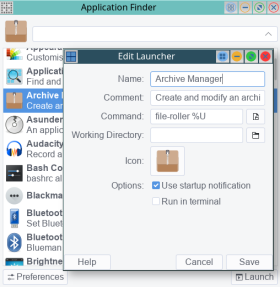Hello, XDG Menu adds too many apps same as other WM. Kise has nice selection and easy to edit, right click on icon. How to to find app command? Forgot the basic with Open Box dynamic menu.
XDG creates menus based on the .desktop files your applications have installed. This is used in conjunction with a .menu file to determine which types of apps to show. You could look into the details and write your own .menu file (fvwm doesn’t provide one, it just uses the ones from desktops you may have installed). You could also try different .menu files to find one that lists apps more like you want.
The other option is to manually create menus using the fvwm menu syntax. In this case you can add only the apps you want to the menus.
I will manually edit icon apps panel. Top icon (right-click) opens editor for SimpleButton config. Easy to change icon and “Exec exec command”. To find the app commands, .XDGMenu file is helpful. I will also edit the core/4Menus/KMenu/kMenu.conf
Where do I find different .menu files to try?
Most desktop environments provide one to use, and you can configure fvwm-menu-dekstop to use different ones. I use the one from lxde as I find it fairly minimal, you could also take a .menu file and create you own.
@amlug, I read the first post you got hooked on Kise. Welcome, great to hear. ![]()
Good that you open this topic, where to find the app commands for menus and icon panel. I am using xfce4-appfinder but would prefer Fvwm based.
Fvwm-menu-desktop is also new for me, interesting. Check man-page.
I also found Dynamic Menus on Arch Linux Wiki.
Preset settings, lxde looks good. I also found another menu setting FvwmWindowMenu or is it different. Didn’t try it yet but looks easer to setup. It has options Show and DontShow.
Hello, I found one sample by Domichel fvwm-xdg-menu. I didn’t install the setup but copied file fvwm-applications.menu. Removed everything in /etc/xdg/menus and $HOME/.config/menus. Paste it in $HOME/.config/menus and run default Fvwm which has config
Popup XDGMenu
PipeRead “fvwm-menu-desktop -e”
Restart but nothing appears in menu title XDGMenu. Did one other test in /etc/xdg/menus and works ok. Looks great and can be edited. But I want it in $HOME/.config/menus or best in $HOME/.fvwm. How to do it?
Manpage says:
If no menus are found you may not have any installed on your system. By default menus are stored as *.menu files in /etc/xdg/menus, $HOME/.config/menus or the location set in $XDG_MENU_PREFIX. You can use –install-prefix to specify another location search for menus.
To have a useful XDG menu I am also interested. Will do some checking.
Doesn’t work if there is no menu in /etc/xdg/menus. Don’t touch it but add the github file fvwm-applications.menu in $HOME/.config/menus. To remove other menus, open Root Menu (left-click) and XDGMenu>Configure and untag all menus except fvwm-applications and Save it. This creates the file: .FvwmForm-XDGMenu-Config in .fvwm
I could not get another location --install-prefix to work, for example:
PipeRead "fvwm-menu-desktop --install-prefix $HOME/.fvwm". Doesn’t read the fvwm-applications.menu which is there. Or, I am doing it wrongly?
Thank you for the work out. This makes it easier than doing sudo etc/xdg/menus. Strange that Fvwm is depeneded on system menus. Could be mentioned in man page.
Seems there was a bug in fvwm-menu-destkop that prevented this option from working correctly. I have fixed it. Can you please test the newest version of this script in this pull request.
Thanks, the bug fix works fine as well as version 1.1.0 in my brief test.
Also, good to know my syntax for --install-prefix was correct. I like that It only shows the location menu(s) and not those in the system and .config/xdg/menu. In .FvwmForm-XDGMenu-Config still shows all.
@amlug, great that you found this fvwm-applications.menu. Its good. @rasat may also like and add it in Kise.
Nice to hear and it is working. To modify fvwm-applications.menu there is one general place on line 45 that gives quick result. To include Printer setting and Package manager, I removed the lines there.
DesktopSettings HardwareSettings Printing PackageManager Security Accessibility Screensaver Amusement Electronics Engineering Security Documentation Adult Core ConsoleOnly
Great!!! I changed your Blockquote to Preformatted text to see the <Exclude> codes of fvwm-applications.menu. Also, I included here the GitHub icons which look nice by adding more options in --install-prefix,
PipeRead "fvwm-menu-desktop --install-prefix $HOME/.fvwm/menus \
--enable-mini-icons \
--theme FVWM_Xdg \
--size 24 \
--mini-icon-dir $[HOME]/.fvwm/icons"
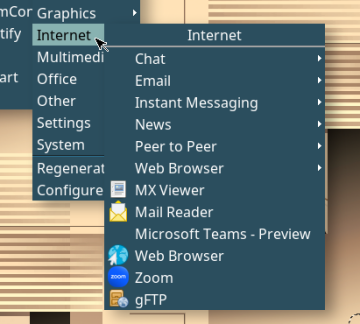
Thanks, Happy new year with great menu.
For some reason, Fvwm became slow-loading with the XDG Menu. Man page:
The menu is created once when fvwm loads. Since menu creation can sometimes be slow, this could cause fvwm to take longer to load than one wants.
There are a few ways to speed things up. I like DynamicPopUpAction that only loads when opening the XDG Menu. With option --install-prefix:
Add this to MenuFvwmRoot:
+ "$[gt.XDG Menu]%icons/apps.png%" Popup XDGMenu
Create a menu:
DestroyMenu XDGMenu
AddToMenu XDGMenu "XDG Menu" Title
+ DynamicPopUpAction PipeRead 'fvwm-menu-desktop --install-prefix $HOME/.fvwm/menus \
--enable-mini-icons \
--theme FVWM_Xdg \
--size 24 \
--mini-icon-dir $[HOME]/.fvwm/icons \
--dynamic --include-items config'
+ DynamicPopDownAction DestroyMenu recreate XDGMenu
Man page:
This will create the menu when it is opened. And… Destroy the menu when it closed so it can be rebuilt the next time it is opened.
Does well with a slight delay when searching for apps.
This topic was automatically closed 365 days after the last reply. New replies are no longer allowed.