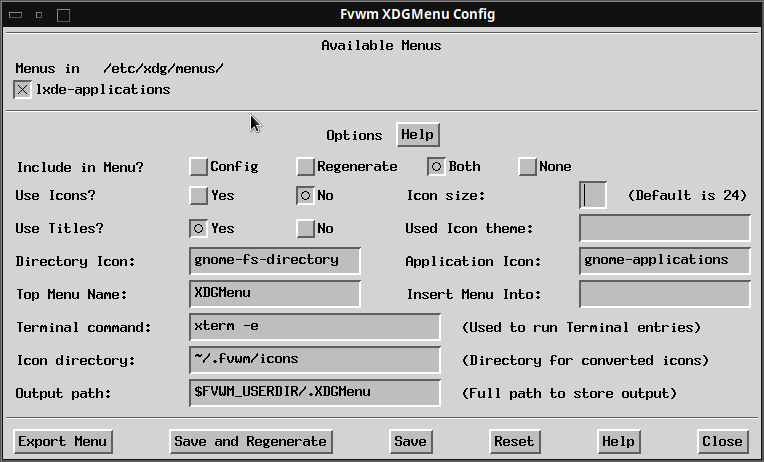Hello how are you? I have Fvwm 2.6.8 installed as the base for NsCDE and it just doesn’t show my installed apps in the XDG Menu. I’ve tried to find a video about it and I haven’t found anything I could do to make these apps appear. I accept any suggestion, either as a tutorial or video.
I use linux mint 21 Cinnamon, btw
Hi, very well, thank you 
Install these packages: python3-xdg and lxmenu-data and XDG menu generation should start working.
But, me personally, didn’t find this menu useful. I prefer to launch applications via dmenu launcher and when I would like to see visually what GUI applications are installed, I open /usr/share/applications/ in caja file manager. Also, check my Solid FVWM configuration, very usable with nice “how to”.
2 Likes
The python3-xdg was already installed and the lxmenu-data I installed now… I just didn’t get exactly the “XDG menu generation” , if you have the link it would help me a lot.
My biggest interest is to use the XDG menu because NsCDE uses it as the menu generator, and without it I can’t open applications or create shortcuts. If I can’t make it work I’ll try this menu you suggested as a last alternative
It is possible to start manually menu generator with this command
FvwmCommand "FvwmPerl -l fvwm-menu-desktop-config.fpl"
But, FvwmCommand should be started from your config file, so
Module FvwmCommandS
should be added to config. with that command menu generator should appear,
it should look like something like this
Then, with adding Read $[FVWM_USERDIR]/.XDGMenu to your config, XDG menu should be opened with Menu XDGMenu in configuration. Possilbe to test it with FvwmCommand 'Menu XDGMenu' .
Hello how are you? Sorry, but I’m really newbie and where exactly would I put the “Module FvwmCommandS” command?
In config I saw that there was a specific part for modules, but they are written differently and I didn’t see space to put that command. Thanks a lot for the help.