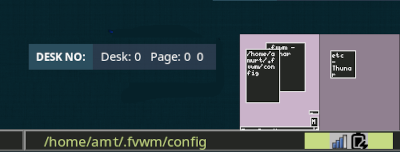For some reason firefox will not open on the same screen I launch it from. Im on desktop 0 but it will only open on desktop 1. I even set the style to manualplacement and once I click the mouse where I want it, it still jumps to desktop 1. Here is my config
##########
# Startup, Init, Restart Fuctions
##########
DestroyFunc StartFunction
AddToFunc StartFunction
+ I Read modules
+ I Read style quiet
+ I Read menu
+ I Read binds
+ I Module FvwmCommands
+ I Module FvwmMFL
+ I Module FvwmIconMan MyIcon
+ I Module FvwmButtons StaloneTray
+ I Exec exec xmodmap -e "keycode 9 = Escape asciitilde"
+ I Exec exec dunst
+ I Exec exec xfce4-power-manager
+ I Test (x nm-applet) Exec exec nm-applet
+ I Exec exec $[scripts]/volumeicon.sh
+ I Exec exec picom
+ I Exec exec feh --bg-max /home/micah/Pictures/wallpapers/Dark_Nature.png
DestroyFunc InitFunction
AddToFunc InitFunction
+ I Nop
DestroyFunc RestartFunction
AddToFunc RestartFunction
+ I Nop
DestroyFunc SessionInitFunction
AddToFunc SessionInitFunction
+ I Nop
DestroyFunc SessionRestartFunction
AddToFunc SessionRestartFunction
+ I Nop
##########
# Setup ENV Variables
##########
SetEnv cache $[HOME]/.fvwm/icons/cache/
SetEnv scripts $[HOME]/.fvwm/scripts
SetEnv icons $[HOME]/.fvwm/icons
#########
# Global Behavoir Commands
#########
DesktopName 0 Main
DesktopName 1 Extra
DeskTopSize 1x1
ClickTime 250
MoveThreshold 3
EdgeThinkness 0 # Disables Edge Scrolling
Style * SloppyFocus, MouseFocusClickRaises
Style * MiniOverLapPlacement, GrabFocusOff, !UsePPosition
OpaqueMoveSize unlimited
Style * ResizeOpaque
Style * ResizeOpaque, SnapAttraction 15 SameType ScreenAll, SnapGrid
Style * DecorateTransient, StackTransientParent
Style * !FPGrabFocusTransient, FPReleaseFocusTransient
Style * WindowShadeScrolls, WindowShadeSteps 10
IgnoreModifiers L25
Style * Lenience
Emulate Mwm
Style * NoIcon
EwmhBaseStruts 0 0 0 30
##########
# Global Colorsets
##########
ColorSet 0 fg #eeeeee, bg #252724
ColorSet 1 fg #252724, bg #c6da83
ColorSet 2 fg #222222, bg #F9FAF4
##########
# Per App Config
##########
Style FvwmIconMan NoTitle, HandleWidth 0, NeverFocus
Style FvwmPager NoTile, HandleWidth 0, NeverFocus, Icon
Style FvwmButtons HandleWidth 0, NeverFocus
Style ConfirmQuit PositionPlacement Center
Style firefox ManualPlacement
##########
# Global Key Binds
##########
Silent Key Tab A M WindowList Root c c NoDeskSort, NoGeometry, SelectOnRelease Meta_L, CurrentAtEnd
Key 1 A 4 GotoDesk 0 0
Key 2 A 4 GotoDesk 1 1
##########
# App Key Binds
##########
Silent Key Return A 4 Exec exec xfce4-terminal
Silent Key B A 4 Exec exec firefox
Silent Key F A 4 Exec exec thunar
Silent Key Space A 4 Exec exec dmenu_run
Silent Key D A 4 Exec exec discord
##########
# Window Management Key Binds
##########
Silent Key Q A 4 Close
Silent Key W A 4 Iconify
Silent Key R A 4 Resize
Silent Key M A 4 Maximize
##########
# Title Bar Button Mouse Binds
# Title Bar Buttons: [1 3 5 7 9 TTTTT 0 8 6 4 2]
# 1 - Open the WindowOps menu.
# 2 - Close on single click, Destory on double click.
# 4 - Maximize (right/middle button will only maximize vertical/horizontal)
# 6 - Iconify (minimize)
##########
Mouse 1 1 A Menu MenuWindowOps Delete
Mouse 1 2 A Close
Mouse 1 4 A Maximize 100 100
Mouse 3 4 A Maximize 50 100
Mouse 1 6 A Iconify
##########
# TitleBar: Click to Raise, Move, Double Click Shade
# Mouse Wheel Up/Down to WindowShade On/Off
# Borders: Click to raise, Move to Resize
# Root Window: Left Click - Main Menu
# Right Click - WindowOps Menu
# Middle Click - Window List Menu
# Right click TitleBar/Borders for WindowOps Menu
##########
Mouse 1 T A RaiseMoveShade
Mouse 1 FS A RaiseMove Resize
Mouse 4 T A WindowShade True
Mouse 5 T A WindowShade False
Mouse 1 R A Menu MenuFvwmRoot
Mouse 2 R A WindowList
Mouse 1 I A RaiseMoveX Move "Iconify off"
Mouse 3 I A Menu MenuIconOps
##########
# Binding Functions
##########
DestroyFunc RaiseMoveShade
AddToFunc RaiseMoveShade
+ I Raise
+ M Move
+ D WindowShade
DestroyFunc RaiseMoveX
AddToFunc RaiseMoveX
+ I Raise
+ M $0
+ D $1
DestroyFunc RaiseMove
AddToFunc RaiseMove
+ I Raise
+ M $0
DestroyMenu MenuIconOps
AddToMenu MenuIconOps
+ "$[gt.(De)Iconify]%icons/win/iconify.png%" Iconify
+ "$[gt.(Un)Maximize]%icons/win/max.png%" Maximize
+ "$[gt.(Un)Shade]%icons/win/shade.png%" WindowShade
+ "$[gt.(Un)Sticky]%icons/win/sticky.png%" Stick
+ "$[gt.(No)TitleBar]%icons/win/title.png%" Pick (CirculateHit) ToggleTitle
+ "$[gt.Send To]%icons/win/sendto.png%" Popup MenuSendTo
+ "" Nop
+ "$[gt.Close]%icons/win/close.png%" Close
+ "$[gt.Destroy]%icons/win/destroy.png%" Destroy
+ "" Nop
+ "$[gt.Raise]%icons/win/raise.png%" Raise
+ "$[gt.Lower]%icons/win/lower.png%" Lower
+ "" Nop
+ "$[gt.Stays On Top]%icons/win/top.png%" Pick (CirculateHit) Layer 0 6
+ "$[gt.Stays Put]%icons/win/stays.png%" Pick (CirculateHit) Layer 0 4
+ "$[gt.Stays On Bottom]%icons/win/bottom.png%" Pick (CirculateHit) Layer 0 2
+ "" Nop
+ "$[gt.Identify]%icons/info.png%" Module FvwmIdent
DestroyMenu MenuWindowOps
AddToMenu MenuWindowOps
+ "$[gt.Move]" Move
+ "$[gt.Resize]" Resize
+ "$[gt.(De)Iconify]" Iconify
+ "$[gt.(Un)Maximize]" Maximize
+ "$[gt.(Un)Shade]" WindowShade
+ "$[gt.(Un)Stick]" Stick
+ "" Nop
+ "$[gt.Close]" Close
+ "$[gt.More]..." Menu MenuWindowOpsLong This 0 0
DestroyMenu MenuWindowOpsLong
AddToMenu MenuWindowOpsLong "$[gt.Window Ops]" Title
+ "$[gt.Move]%icons/win/move.png%" Move
+ "$[gt.Resize]%icons/win/resize.png%" Resize
+ "$[gt.(De)Iconify]%icons/win/iconify.png%" Iconify
+ "$[gt.(Un)Maximize]%icons/win/max.png%" Maximize
+ "$[gt.(Un)Shade]%icons/win/shade.png%" WindowShade
+ "$[gt.(Un)Sticky]%icons/win/sticky.png%" Stick
+ "$[gt.(No)Title Bar]%icons/win/title.png%" Pick (CirculateHit) ToggleTitle
+ "" Nop
+ "$[gt.Close]%icons/win/close.png%" Close
+ "$[gt.Destroy]%icons/win/destroy.png%" Destroy
+ "" Nop
+ "$[gt.Raise]%icons/win/raise.png%" Raise
+ "$[gt.Lower]%icons/win/lower.png%" Lower
+ "" Nop
+ "$[gt.Stays On Top]%icons/win/top.png%" Pick (CirculateHit) Layer 0 6
+ "$[gt.Stays Put]%icons/win/stays.png%" Pick (CirculateHit) Layer 0 4
+ "$[gt.Stays On Bottom]%icons/win/bottom.png%" Pick (CirculateHit) Layer 0 2
+ "" Nop
+ "$[gt.Identify]%icons/info.png%" Module FvwmIdent
##########
# Menu Style
##########
MenuStyle * Hilight3DOff, HilightBack, HilightTitleBack, SeparatorsLong
MenuStyle * TrianglesSolid, TrianglesUseFore
MenuStyle * ItemFormat "%s%|%3.1i%5.3l%5l%5r%5.3>%|"
MenuStyle * Font "xft:Sans:Bold:size=12:antialias=True"
MenuStyle * MenuColorset 2, ActiveColorset 1, TitleColorset 0
##########
# Root Menu
##########
DestroyMenu MenuFvwmRoot
AddToMenu MenuFvwmRoot "Root Menu" Title
+ "openSUSE Menu" Popup xdg_menu
+ "" Nop
#+ "$[gt.Re&fresh]%icons/refresh.png%" Refresh
+ "$[gt.&Restart]%icons/restart.png%" Restart
+ "$[gt.&Quit]%icons/quit.png%" Module FvwmScript FvwmScript-ConfirmQuit
##########
# Generage Xdg Menu
##########
#PipeRead "fvwm-menu-desktop -e"
PipeRead 'xdg_menu --charset UTF-8 --format fvwm2'
##########
# Modules
##########
DestroyModuleConfig FvwmPager: *
*FvwmPager: Back #908090
*FvwmPager: Fore #484048
#*FvwmPager: Font -adobe-helvetica-bold-r-*-*-10-*-*-*-*-*-*-*
# turn off desktop names for swallowing in above button bar example:
*FvwmPager: Font none
*FvwmPager: Hilight #cab3ca
*FvwmPager: Geometry -1-28
#*FvwmPager: Label 0 Misc
#*FvwmPager: Label 1 Maker
#*FvwmPager: Label 2 Mail
#*FvwmPager: Label 3 Matlab
*FvwmPager: SmallFont 5x8
*FvwmPager: Balloons All
*FvwmPager: BalloonBack Yellow
*FvwmPager: BalloonFore Black
*FvwmPager: BalloonFont lucidasanstypewriter-12
*FvwmPager: BalloonYOffset +2
*FvwmPager: BalloonBorderWidth 1
*FvwmPager: BalloonBorderColor Black
##########
# FvwmIconMan
##########
DestroyModuleConfig MyIcon: *
*MyIcon: NumManagers 1
*MyIcon: Resolution page
*MyIcon: Background #222222
*MyIcon: Foreground #F9FAF4
*MyIcon: Font "xft:azukifontBI:pixelsize=17" # 7x13bold
*MyIcon: Format "%t"
*MyIcon: Action Mouse 1 N sendcommand Raise, Focus
*MyIcon: Action Mouse 3 N sendcommand "Iconify"
*MyIcon: Action Mouse 2 N sendcommand "FvwmIdent"
*MyIcon: FollowFocus true
*MyIcon: Sort id
*MyIcon: IconButton up #f9faf4 #222222 # Minimized Window
*MyIcon: FocusButton down #252724 #c6da83 # Current Focused Window
*MyIcon: PlainButton up #c6da83 #252724 # Unfocused
*MyIcon: SelectButton down c6da83 #252724 # Bar Hover Unfocused Window
*MyIcon: FocusAndSelectButton up #c6da83 #252525 # Bar Hover Focused Window
*MyIcon: DontShow icon=Untitled resource=Untitled
#*MyIcon: DrawIcons true
*MyIcon: ButtonGeometry 150x0
*MyIcon: ManagerGeometry 16x1+10-2
########
# Stalonetray
########
DestroyModuleConfig StaloneTray:*
*StaloneTray: Fore #222222
*StaloneTray: Back #c6da83
*StaloneTray: Geometry 110x20-10-5
#*StaloneTray: (Swallow "stalonetray" "Exec exec stalonetray")
*StaloneTray: (Swallow(NoClose,UseOld) \
stalonetray 'Exec exec stalonetray', Frame 0)
CleanupColorsets
DefaultColorset 0
Style * ColorSet 1
Style * HilightColorset 1
DefaultFont "xft:azukifontBI:pixelsize=17"
##########
# Window Decor
#
# Buttons Locations: [1 3 5 7 9 TTTTT 0 8 6 4 2]
#
# 1 - WindowOps Menu
# 2 - Close
# 4 - Maximize
# 6 - Minimize
###########
Style * TitleAtLeft
Style * Handles
Style * RoundedCorners
TitleStyle Centered Height 17 -- Flat
Style Fvwm* BorderWidth 2
Style Fvwm* CirculateSkip
Style Fvwm* CirculateSkipIcon
Style Fvwm* Sticky
Style Fvwm* !Title
Style Fvwm* WindowListSkip
Style * UseDecor FvwmDecor,\
Colorset 0, HilightColorset 0\
RightTitleRotatedCW\
!Handles, NoInset, BorderWidth 2
DestroyDecor FvwmDecor
AddToDecor FvwmDecor
+ TitleStyle Centered Height 18 -- Flat
+ BorderStyle -- Flat
+ ButtonStyle Reset
+ ButtonStyle All -- Flat
+ BorderStyle Flat
+ AddButtonStyle 1 ActiveUp (Pixmap $[icons]/windowmenu_n.png -- Flat) \
ActiveDown (Pixmap $[icons]/inactive.png -- Flat) \
Inactive (Pixmap $[icons]/inactive.png -- Flat)
+ AddButtonStyle 2 ActiveUp (Pixmap $[icons]/close_n.png -- Flat) \
ActiveDown (Pixmap $[icons]/inactive.png -- Flat) \
Inactive (Pixmap $[icons]/inactive.png -- Flat)
+ AddButtonStyle 4 ActiveUp (Pixmap $[icons]/maximize_n.png -- Flat) \
ActiveDown (Pixmap $[icons]/inactive.png -- Flat) \
Inactive (Pixmap $[icons]/inactive.png -- Flat)
+ AddButtonStyle 6 ActiveUp (Pixmap $[icons]/minimize_n.png -- Flat) \
ActiveDown (Pixmap $[icons]/inactive.png -- Flat) \
Inactive (Pixmap $[icons]/inactive.png -- Flat)