You can ignore the EWMH working area with the maximize command, there is no need for such a complicated function. You might want to read the Manual on the Maximize command a bit more.
@somiaj Thanks for the push. Found it (Maximize ewmhiwa) with a bonus of making it better. Full-screen with no window title bar and borders. From an old topic and from another topic how to change the command ThisWindow to Current. Immediately maximizes the focused window.
Check the shared code. Updated with new screenshot.
@amlug That’s great!! If pager is transparent at full screen would be amazing. Not with RootTransprent (doesn’t work on top of window) but Picom.
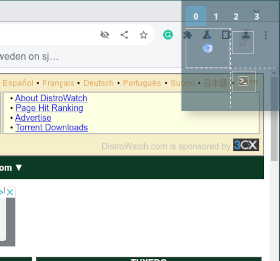
NOTE: Firefox doesn’t full-screen maximize without title bar and borders. Chromium is ok as in the screenshot.
Problem is the sudden change of Picom setting when maximize. Without it Firefox works ok.
There is one new great update v1.7 with a full-screen and scalable wallpaper feature. I copied the screenshot from Pling, It is amazing. No depending on tiled wallpapers. ![]()
In the new update, 1.7.2, startup tests different options. If feh is installed, it handles the wallpapers. Now tile wallpaper works on all distros.
Test (x fvwm3-root) InfoStoreAdd VER "fvwm3-root -r"
Test (x fvwm-root) InfoStoreAdd VER "fvwm-root -r"
Test (x feh) InfoStoreAdd VER "feh --bg-tile"
Kise is updated (1.8.2) with improved startup, XDG Menu, and Keyboard language switch. Also, now Fvwm myExtentions (collection of configs) works with Kise.
Example, Work Virtual Pager config (thanks @amlug for the recommendation) in Fvwm Kise looks and works great with RootTransparent. Instead of using the WorkDesk page for all, WVP does well for small daily work. I like it.
Did you notice @rasat also included a title bar menu SendToDesk? Nice addon for WorkDesk and WVP.
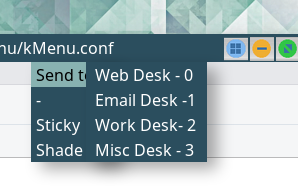
There is a new update 1.9.0. I am glad the clumsy page indicator is replaced with FvwmEvent FE when a page changes. Didn’t know this feature still exist. ![]()
Function RestorePageFocus stopped working. Doesn’t restore previous focused window.
Sorry, forgot to style the Page Indicator with NeverFocus. Without it steals the focus.
New update v.1.9.1
There is a new Fvwm Kise release, version 2.0.1. It is a substantial module and coding improvement. Check here.
It’s the same as last summer, a break until autumn. It was a great year with many downloads and 2.4k page hits. In autumn, a 5-minute video and respin.
Have a good summer.
Same to you too @rasat, and to all on this forum. We talk in autumn.
Autumn is there and the forum topics improved the focus and deiconify of a few modules. ![]() There is a new update v. 2.0.3. Check GitHub or Box-look.
There is a new update v. 2.0.3. Check GitHub or Box-look.
I upgraded Fvwm3 to GitHub 1.1.1 (1.1.0-120). KISe 2.0.3 running for one week which works greate. After upgrade, Tile button stopped working. Did something change, function 3Tile is still same?
FvwmRearrange has been redesigned to include more features, work on multiple monitors, and better fill up the full monitor when tiling. FvwmRearrange
Change -mn 3 to -max_n 3 for a quick fix. Soon a new Kise update.
Personally I suggest taking advantage of some of the new features, maybe just use the default auto tile and drop the -max_n 3 altogether, or add -fill_start or -fill_end to use all the space available and not leave empty cells. You can also better control window order too.
AutoTile does well, filling the spaces as per number of windows.

New Kise release, ver. 2.1.1
Thanks to the contributions of many users, I was able to add a new feature to DeskLauncher: DeskDnd. Now you can drag-and-drop files into ~/Desktop folder.
Swallow pcmanfm in FvwmButtons, which is a modified version of PCManFM 1.4.0, altered to create a mini desktop with the default features hidden. With the scroll bar, you can view multiple files and images.


