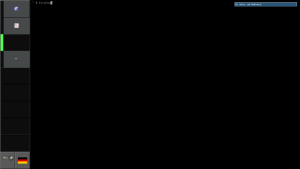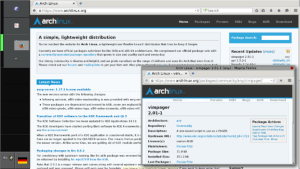Hiwiwi is available on GitHub. It is a desktop that has been custom made for a friend and for his machine, a ThinkPad T500 with 3K display.
Background: My friend is acustomed to the command line. He knows how to change directories with cd, how to list files with ls, etc. This knowledge is timeless. In contrast to that are ever changing GUI concepts. Some years ago I installed Ubuntu for him. By default it came with a “classic” Gnome shell incl. task bar. In the meantime Ubuntu has changed the GUI considerably, which requires relearning. However, the classic shell is far from perfect. It has pitfalls. For example, sometimes the user is searching for a window which lies “hidden” on one of the desktops in a lower layer.
That led to the hiwiwi principles:
-
Visibility: On the left pane, a list of virtual desktops is displayed. Large mini-icons allow the user to easily identify running applications.
-
Navigation and starting of programs via the command line: On the lowest layer of each virtual desktop there is a shell. Evince, for example, may be started by entering evince or evince document.pdf.
-
Maximizing vertical screen real estate: Major applications are shown full screen on each desktop.
-
Windows cannot be “hidden”: Additional windows appear on the highest level. They can be moved, resized, and closed. They cannot be maximized, nor can they be iconified.
The desktop is based on FVWM as this window manager allows vast customization. Compton adds shadows, so that floating windows are easier to see. The classic Motif look is fine, at least for me. Not much eye candy. Only the FVWM logo is missing…