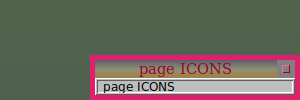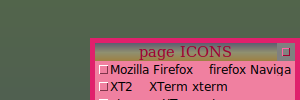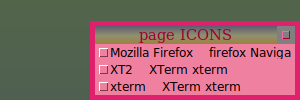It looks like it only happens when I use a “toggle icons” function which switches iconification for all windows on a page (using a state), and only with certain ratios, like 2 to iconify and 1 to open. I also see a lot of size hint warnings. I tried 2.7.0 but it is the same except that it almost takes a second with the waiting loop.
I have 6 (!) IconMans: page, desk and global resolution, each with OnlyIcons and NoIcons. Only the icon ones suddenly start moving.
To me it seems IconMan looses control of his own height - thus the invalid size hints and the wrong vertical positioning, off by 1 button height.
I tested some more…
So it is the “growing upwards” (neg. y-geom.) option causing the problem ??? With normal downwards growth the titlebar does not move and the IconMan window stays where it is. I have the 3 “OnlyIcons” growing upwards.
Here is the function; I now first de-iconify (to keep the icon list short), I can change that back probably.
AddToFunc toggicons
+ I All (Currentpage, !iconic, !Fvwm*) State 11 true
+ I All (CurrentPage, iconic, !Fvwm*) Iconify false
+ I All (State 11) Iconify true
+ I All (State 11) State 11 false
EDIT:
Oh well that function…I somehow got carried away by the conditions and didn’t realise that “Iconify” does exactly that - toggle the state. So now I have just the menu command:
+ "To&ggle Icons" All (Currentpage, !Fvwm*) Iconify toggle
Now it is better. But still misbehaving/moving. The lower window edge just shouldn’t move when growing upwards.