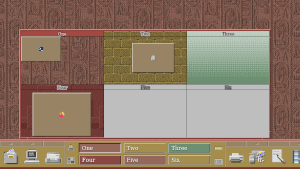Sadly, I have deleted that install and installed MXLinux which is NOT systemd based, as I run it. I try to avoid systemd if at all possible. Sorry. I’ll just keep quiet going forward.
Well, that’s fair enough. I was more interested if there was an actual fvwm bug which I could identify and fix. But since you’ve uninstalled NsCDE, I guess I’ll wait for someone else to reproduce the problem.
But either way, @manyroads, no need to keep quiet!
What manjaro version you used and from where did you installed fvwm? Distribution repo, or 3rd party? I need to make few intra-linux portability checks anyway, so I can check if fvwm crashes when I get time.
P. S.
I’m not automatic word counter, but do you have to mention “sad” or “sadly” in every post? 
Not when I have ‘happy’ news to report. @NsCDE ;)
does anyone use this daily
i’ve had nothing but problems with it i can’t even add stuff to the dock/bar
Hey @brightersun99
Plenty of people do, with success! What is it you’re trying to do which isn’t working?
Hi @NsCDE
I looked at your NsCDE Video presentations and tutorials, impressive and interesting. There are few features that I like… “Style Manager” panel and “Workspaces and Pages Manager” tool.
Currently running FVWM3, so I have to change to 2.6.8 for a test run.
Hi @rasat
You can use Fvwm3 with NsCDE.
The Installer.ksh is good. Checks the dependencies which are quite complexed.
Default wallpaper is nice… ancient Egyptian scripts with CDE.  Few things did not work or I missed something.
Few things did not work or I missed something.
- Workspaces and Pages toolbox did not appear.
- CPU panel is sticky in the middle of the screen.
- Qt4 Config has no effect.
One concern, NsCDE takes over the color and icon setting of other WMs. FVWM and Fluxbox look now like NsCDE. Good to reset the .config/gtk-3.0/settings.ini and other when logout.
NOTE: This is an interesting model of what FVWM does.
Hi @rasat
-
Do you mean Workspaces and Pager Manager? How did you call it? Is there anything in ~/.xsession-errors?
-
You probably mean Gkrellm dock/app. Right click the border edge or title with the system name and move it where you want it. Configure it to suit you by right clicking the title and choose “configuration”.
-
Open qtconfig-qt4 or whatever the tool is called on your system and see if gtk2 engine is selected. If yes, just press “apply” and this should work. See if there is a change in ~/.config/Trolltech.conf after that. Sometimes qt4 config is not applied even if options in config file is correct until you open qt config tool and simply click apply.
GTK3 settings are set by NsCDE Color Style Manager. When not wanted anymore, you can change it manually or with any other DE styling tool.
I have to setup and check again. This is an interesting config related to “virtual” window management which I want to have a closer look at.
No errors. Also, did a test “FvwmScript /opt/NsCDE/lib/scripts/WsPgMgr” (Workspaces and Pager Managers) is running. For some reason line 84 in NsCDE-Menus.conf doesn’t work.
Strange. It is working for me from menu and command line.
Can you try to execute this from the teminal window and shell?
FvwmCommand ‘f_ToggleFvwmFunc WsPgMgr Close f_RunQuickScriptDialog WsPgMgr $[infostore.desknum] $[infostore.pagematrixX] $[infostore.pagematrixY]’
NsCDE 1.2 is out.
NsCDE 1.2 release notes
This is a bugfix release of NsCDE without major new features or
changes. For a time this will probably be long term release until
new cycle of planned changes and works begins. Lot of fixes which
emerged from usage and from GitHub issue reports, also there are
some optimizations and polishing on many places.
See ChangeLog or “git log” for a list of changes.
Great! Please, post a list of dependency packages. I may have something missing. At the very last stage of login, desk and wallpaper is visible, I get kicked out.
It was an fvwm3 “bug”. Installed 1.0.2-122, works fine including my previous comments were fixed. Great job!
The “Workspaces and Page Managers” works fine except with Desk 0. The bottom panel’s left side is there but not the center and right side. Also, the width of left side is whole screen and at the top.
This sounds as a really broken FvwmButtons configuration. Try to (re)move ~/.NsCDE/FrontPanel.actions and if this doesn’t help, reinstall NsCDE with “./Installer.ksh -f -n -u” or “./Installer.ksh -w -n -u” if you are using FVWM 2.
Also, I don’t understand what “except with Desk 0” means for Workspaces and Page Manager.
NsCDE 1.3 is released.
Here are the highlights / Release Notes
This release contains improvements, bugfixes and new features.
New additions are:
-
FVWM3 per-monitor and share multi monitor mode different backdrops on
different monitors support - Graphical Workspace Manager (GWM) as on Solaris CDE (call it with
Meta+Alt+Home) - GWM and GlobalPager configuration is now autogenerated and controled
from WSM.conf. GlobalPager is now GWMPager - CSS templates for NsCDE/CDE integration of the Firefox 7x, 8x and 9x
- CSS templates for NsCDE/CDE integration of the Thunderbird
- Remember reboot/shutdown/suspend/logout actions
- Occupy Workspace and Page has now 3rd mode of operation: Monitor
- Configurable LocalPager and GlobalPager dissapear timeout in NscDE.conf
- Style Manager now includes icon for Workspaces and Pages Style Manager
- Added optonal screenshot of screen or screen area if xclip is installed
- Cleaned Front Panel Subpanels
- More default app and MIME support added
Apart from new features and additions, there are some first setup, Workspace
Manager hardenings, which enabled proper initial locale setting of workspace
names, and does not depend on existance of WSP entries in WSM.conf.
See ChangeLog or “git log” for a complete list of changes.
You can find the release tarball here:
https://github.com/NsCDE/NsCDE/releases/download/1.3/NsCDE-1.3.tar.gz
NsCDE 2.0 is out finally.
NsCDE 2.0 release notes
This release is a turning point. All code and data is reorganized
to conform to the FHS standard. NsCDE now uses standard autoconf
and automake. Installation is universal weather started under
FVWM 2 or FVWM 3.
- Renamed most of the python and shell tools and helpers the are now
located in libexec/NsCDE or lib/NsCDE depending on the system defaults - Renamed FVWM configurations, stripped from unnecessary NsCDE- prefix
new system of extensions indicated kind of file (see docs) - Data, configs and commands completely reorganized to conform to FHS
standard and be more suitable for packaging and system integration - Made FVWM major version runtime detectable, there is no more
separate installation parameters - Added Front Panel Icon Manager application
- Added Front Panel context menu option to move launchers left or right
- Added Rename option to subpanels items context menu
- Introduced autoconf and automake for build and install process, no more
Installer.ksh monster. - Made RPM, Debian and Arch example packaging instructions and files
- Never ending CSS fixes for Firefox and Thunderbird as damaging of their
look continues by the Mozilla - 1.x to 2.x migration procedure introduced at 1st login to the NsCDE 2.0
all data in ~/.NsCDE is renamed and key things renamed to work again
old ~/.NsCDE is saved as tarball in user’s home - Context menus Help on Front Panel and Subpanels are now mostly content
aware: they will display proper NsCDE documentation for NsCDE items
and will try to find man pages for the rest applications, display them
as HTML in browser, or directly if appropriate help reader is installed - Uniformly rework and harden .desktop files in share/applications
- Smarter detection of XDG data and config paths during autoconf configure
- Huge documentation update, added more instructions, whole chapters,
figures and illustrations with descriptions and examples - bootstrap: add example Xset.conf and .xscreensaver if they are missing
- Fine tuned fontsets for larger resolutions
- Added more key bindings in FvwmScript applications
- Added more icons to icon theme to fix the missing gaps
- Front Panel button 8 now displays application manager instead of editor if
compatible file manager capable of doing it is found - Front Panel position can be now configured in ~/.NsCDE.conf
- Update locale
- Added more 3rd party integrations in config_templates/colormgr.local
- Enhance confit_templates/fontmgr.local with new examples, install it
during bootstrap procedure - Really fix and test font sync to qt5ct.conf
- Correct screen calculation for GWM under FVWM3 in multi monitor mode
- Correct screen calculation for GWMPager under FVWM3 in multi monitor mode
- Fixed internal non-fatal syntax errors in WSM
- Minor typo and bug fixes which were found during the process of FHS-ing
See ChangeLog or “git log” for a complete list of changes.
I really like the workspace/page management and overview. And the documentation is great.