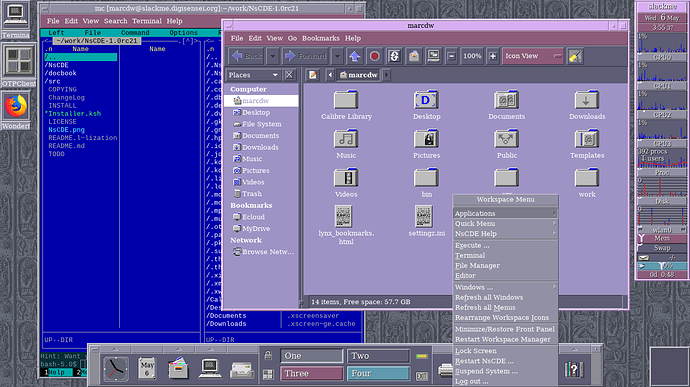I “retired” from computing six years ago. Machines collecting dust since then. Been a heavy Linux user since '92 (bootstrap and all that) and later had an IRIX machine as well as OpenSolaris/OpenIndiana near the end.
Being stuck at home due to Covid-19 I decided to upgrade an old laptop (ASUS i5, 1366x768) and put Linux on it. Feel like a total noob being away so long.
After getting Slackware on the machine (my one true distro, LOL) first thing I wanted to do was build CDE as I did before. But I found NsCDE instead. This things is wonderful! The whole look and feel without the headache. Only needed to acquire or build a few requisites but after that it’s all good. Looks nice on the laptop. I believe most things are working well though I have no idea how to use stalonetray. 
Thought it was hilarious/silly/sad that someone on Linux Questions translated NsCDE as NS+CDE (mash up of NeXTStep/OPENSTEP/AfterStep/Windowmaker + CDE). Really? Jeez.
At my job, a drive-in movie theater, our projector servers use Linux with a Motif interface so I’ve never been away from the old school toolkit.
If donations are honored I definitely need to throw something toward the dev. The work is simply amazing IMO.
P.S. Is there a tool for Linux that reduces the size of images similar to Send Reduced on Android?
1 Like
Hi,
I’m glad if you enjoy NsCDE. 1024x768 is the smallest resolution which I had in mind when scalling things for compatibility and usability across devices which may be unknown to me, so 1366x768 should work really ok.
Also, nice to know it doesn’t have problems on Slackware. I didn’t tested on this veteran distribution.
About NS+CDE … yeah I’ve got a link from colleague, but didn’t bothered to login or sign up to answer. I respect NeXTStep, it is nice, but not really my cup of tea. Doesn’t have much in common with CDE or NsCDE of course.
Stalonetray: you don’t have to do anything with it. If you have applications that use tray icon, it will automatically dock in it (for example VLC, Pidgin, pnmixer, firewall-applet …). If you don’t see any of this, gor a longer time, you can probably disable stalonetray startup in ~/.NsCDE/NsCDE.conf (nscde_use_stalonetray 0).
NsCDE is my hobby, but I’m also using it at home machine and on work, I have never considered making some profit with it, but I really appreciate your good intention. In my country people say “consider you did it already”.
About resizing images: ImageMagick set of tools. You already have it as NsCDE dependency. See convert(1) … for example “convert -resize 1024 image.jpg small_image.png” … 1024 is the width, and height will be calculated automatically.
Good luck with Covid-19 … grow antibodies! 
1 Like
Thank you sir.
Oh, sorry, I was unclear on the image resize things. Whenever I take screenshots or photos I like to reduce their file size (without changing image size/dimensions) before attaching or uploading.
Since I’ve been on Android for the past years that’s easily done with the aforementioned Send Reduced along with Phone Saver. File sizes are cut down by half at least.
Checked the ImageMagick tools and none seem to do that. I could be missing something though.
And thanks again for the Stalonetray info. Yep, I see how it works now. Good stuff. 
It depends on image format. I have never done this with ImageMagick from the shell, but Gimp has some options for PNG and JPG exporting which can have impact on file size. However, there are loseless and image quality loosing compression and optimization techniques. I must say I didn’t have a need to do this often, so apart from Gimp, I simply don’t know. Search web …
1 Like