Cannot find this simple answer, how do you display the current page number? I have a config that adds Fvwmbuttons on different pages and comes back to the same page where it was launched.
Hi,
See “man fvwm3all”. You can use:
$[monitor.<n>.pagex]
$[monitor.<n>.pagey]
should be a valid xrandr(1) output name
If I remember, there was the command Echo $[desk.n] $[page.nx], now console doesn’t show the numbers
Did a search through my configs. What I remembered was correct. I made one FvwmButtons test.
*PgNob: (1x1, Title "$[page.nx] - $[page.ny]", Back #83abaa, Fore #ffffff)
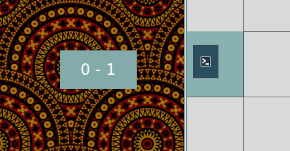
Fvwm now outputs most of its debugging info, including Echo, to the fvwm3 log file, which you need to manually turn on. Look up the ‘logfile’ in the manual page for more info on enabling it, and its default location.
Thanks for the tips. What to do next?
-o logfile
Write log messages to *logfile*. If *logfile* is '-', log to the console. (Does not turn on logging, see the **-v** option.)
What does it mean and where to change it?
If logfile is ‘-’,
EDIT: Managed to create: .fvwm/fvwm3-output.log (terminal $fvwm3 -v) but still console does not work.
fvwm3-output.log
[1679229747.214363] FScreenInit: Using RandR 1.5
[1679229747.232247] SetupICCCM2: another ICCCM 2.0 compliant WM is running, try -replace
To have a solution to my question " to come back to the same page where it was launched" is to memorize the starting page. For example, I am trying but does not work by running this script on page 0 1.
DestroyFunc PageNo
AddToFunc PageNo
+ I Echo $[page.nx] $[page.ny]
On page 1 2 run this command:
GoToPage PageNo (goes to page 0 1)
Any solution???
As a temporary solution, I created many functions that add different FvwmButtons with fixed page numbers on each page. For example, on page 00… *foofunc0 0: (1x1, Title "Page 0-0") , on page 0 1… *foofunc01: (1x1, Title "Page 0-1") , etc.
To come back to the same page where the buttons were launched, do not use GoToPage but StartsOnPage. This adds the buttons on different pages without leaving the launching page. For example…
Style Grid00* SkipMapping, StartsOnPage 0 0
Style Grid10* SkipMapping, StartsOnPage 1 0
Style Grid20* SkipMapping, StartsOnPage 2 0

The result is interesting when having the page number on each page similar to Gnome Extension “Workspace Indicator”.
There is a better solution, which uses the *foofunc: (Title "Page: $[page.nx], $[page.ny]" same as presented on this topic. Still waiting for a reply from the old topic.